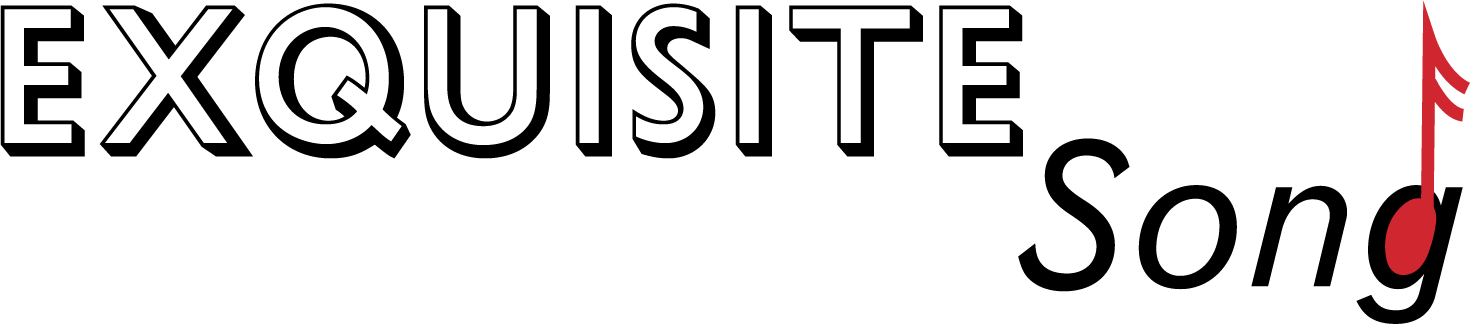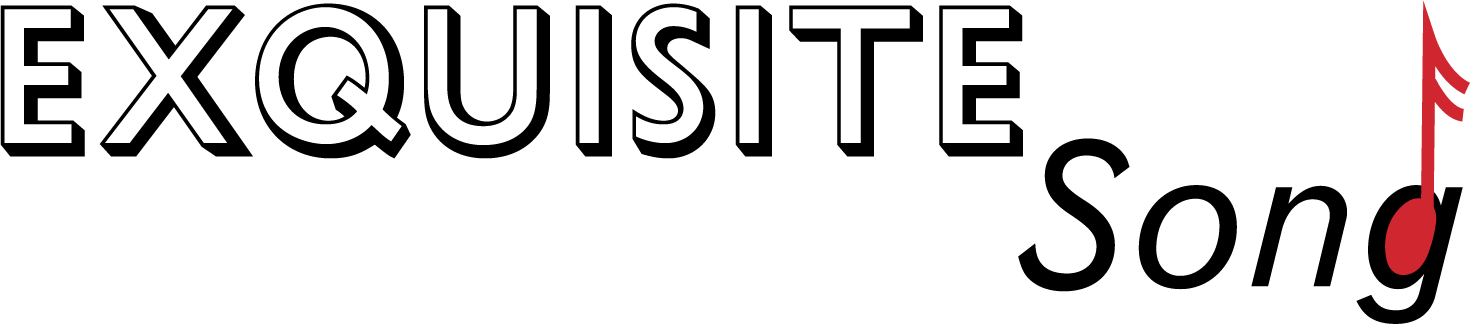The Exquisite Song platform currently works best on Firefox using a desktop. You may need to allow this site to access your device's microphone, and it would be best to click the box asking the browser to "Remember this decision."
Below, you can record and re-record each section of your desired song — as many times as it takes to get each section the way you want it! Press the button pertaining to which section you'd like to record. When the button is RED, your microphone is being recorded.
When you are done recording everything, press the "Play the Whole Song!" button at the bottom of the page and listen (and laugh along) to your finished product.